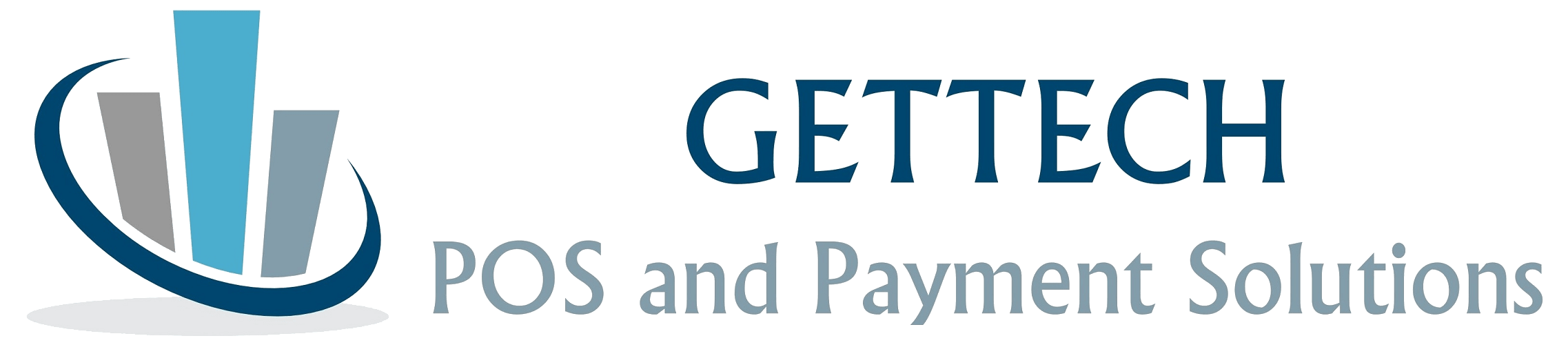upgrade to idealpos today
Local Service and Support
IdealPOS Version 8
Fully integrated and modular in design, Ideal POS System is suitable for a wide range of hospitality operations. It provides full Point of Sale and Back Office functionality. Together with detailed reporting and analysis features these will allow you to effectively manage and control all your business activities.
You will be able to serve customers faster and process orders from any terminal. Ideal POS System is capable of tracking an unlimited number of different products; identify your best or worst sellers and profitable/non-profitable items. You will be able to control stock levels, automate re-order levels and update your selling prices without bringing the POS terminals offline.
Hardware independent, Ideal POS System will operate on Windows 2000 or XP and interfaces to an extensive range of peripherals including kitchen printers, kitchen monitors, wireless handhelds and EFTPOS. This allows you to choose the most suitable combination of hardware to suit your environment.
Whether you are a cafe, bar restaurant or food outlet or any retail outlet, Ideal POS System will help you to improve customer service, control prices, margins and improve overall company performance.
You will be able to serve customers faster and process orders from any terminal. Ideal POS System is capable of tracking an unlimited number of different products; identify your best or worst sellers and profitable/non-profitable items. You will be able to control stock levels, automate re-order levels and update your selling prices without bringing the POS terminals offline.
Hardware independent, Ideal POS System will operate on Windows 2000 or XP and interfaces to an extensive range of peripherals including kitchen printers, kitchen monitors, wireless handhelds and EFTPOS. This allows you to choose the most suitable combination of hardware to suit your environment.
Whether you are a cafe, bar restaurant or food outlet or any retail outlet, Ideal POS System will help you to improve customer service, control prices, margins and improve overall company performance.
Configurable POS Screen
Customise your screen as much as possible to allow for fast, efficient service. The use of images on the buttons representing different products can make it easy for new staff who are not used to the products to identify quickly the item they are looking for.
Ideal POS also allows the quick programming of the POS screen, even during the middle of a sale if required, to make sure you are able to get your system perfect in any situation. Simply press and hold the button to change its configuration settings. This functionality can be toggled on/off.
Dashboard & Shortcuts
The IdealPOS back office screen can show a graphical dashboard, which is updated automatically as the sales information, is received from the POS terminals.
The Dashboard can display graphs based on sales data for Departments, Tenders, Locations, Clerks, POS Terminals and Sites.
Located on the left hand side of the back office screen, the shortcut bar allows each user to create shortcuts to access the most commonly used parts of the software and their favourite reports.
- View a snapshot of your most important sales information easily
- Configure permissions to allow different staff to view the data
- Dashboard can be expanded to display all data when using large monitors
- Additional data is viewable when you select it on the screen
EFTPOS
IdealPOS supports up to 18 different two-way interfaces to EFTPOS Terminals for Australia, New Zealand and Canadian markets depending on the provider available.
By connecting your EFTPOS to your Point of Sale System, you help eliminate operator error by sending the sale and cash out amount to the EFTPOS terminal. The EFTPOS terminal will connect to the bank and upon approval will return an approval response so that the operator is able to finalise the sale.
Having an integrated solution will also speed up the transaction as the operator doesn't have to enter values into a pin pad and deal with multiple receipts. All EFTPOS figures will be accurate for use on the Cash Declaration due to no human input errors.
- Faster and More Accurate Sales Processing
- Large Range of Providers in Multiple Regions
- Certified Integrations Throughout
- Exceptional Features to Value Add
- Mistakes From Clerk Entry Minimised
Idealpos online tutorials
We here at GetTech have also made a selection of online tutorials showing you how easy it is to modify and setup an IdealPOS data base. these tutorials are also perfect for showing you how to edit your existing database.
Why Choose GETTECh
- Wide Selection of Equipment
- Affordable Prices
- Free delivery and setup on rentals
- Easy Rental Terms
- over 40 years of experience
- Industry Leading Brands